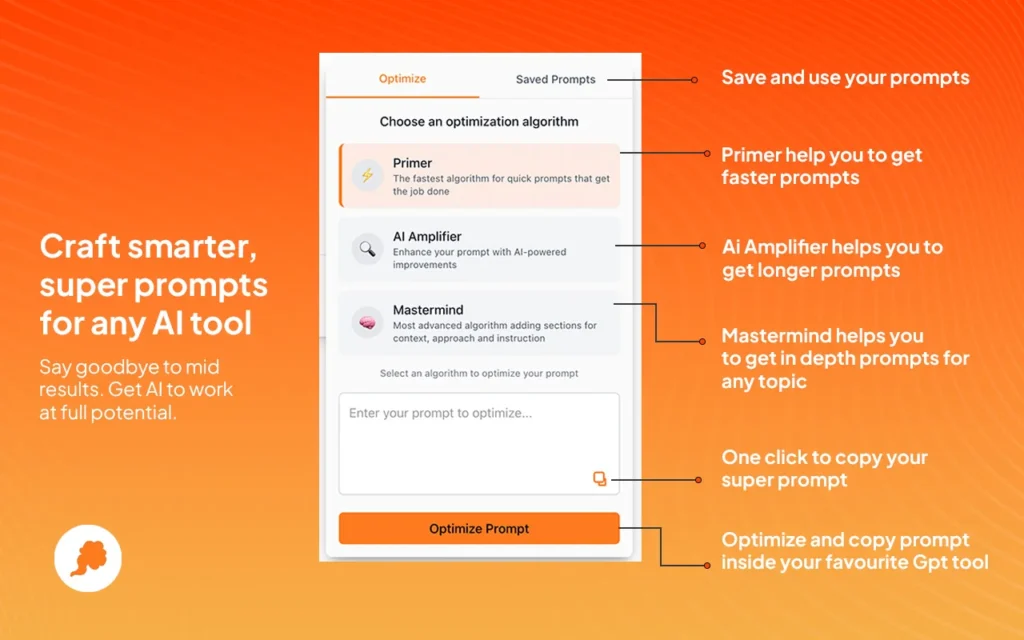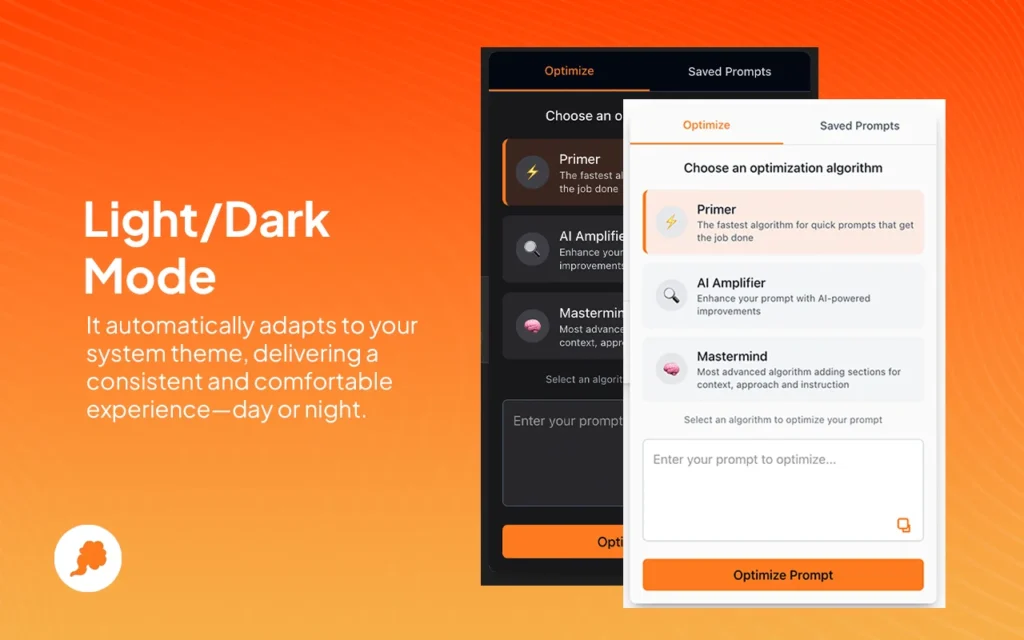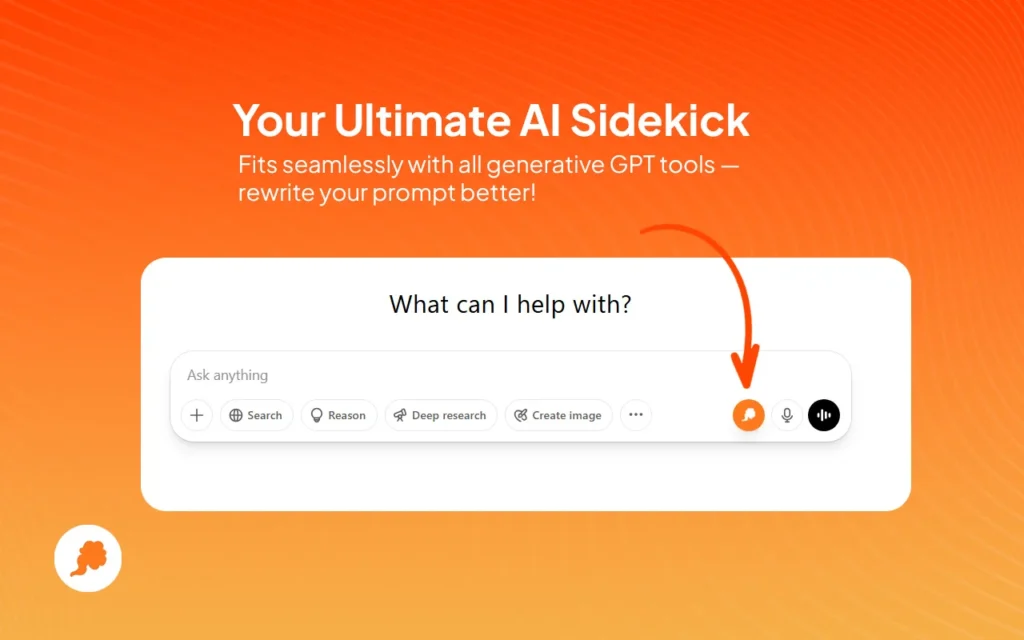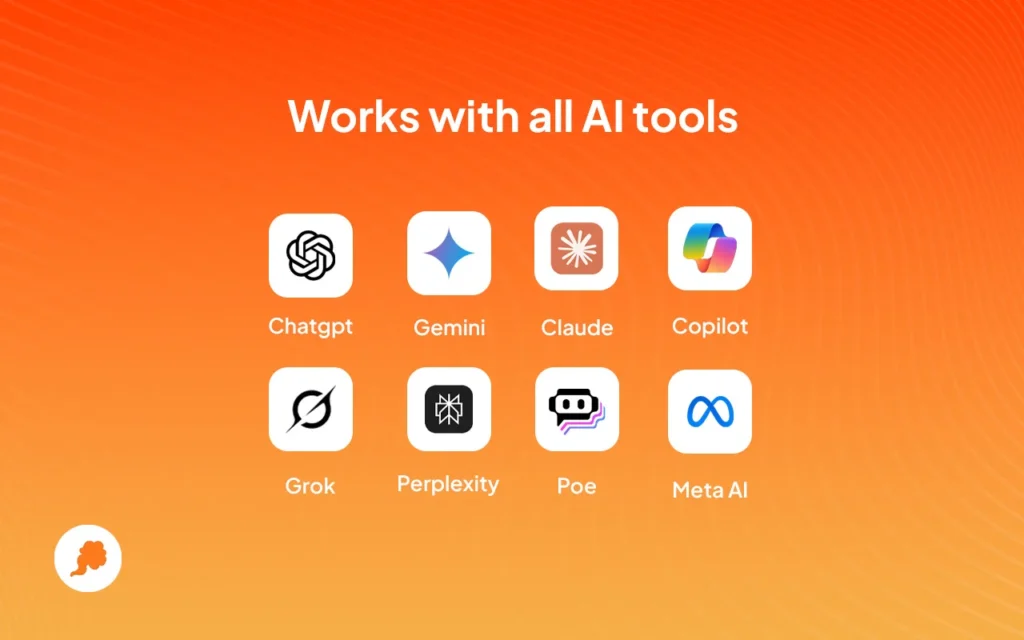Helping People to Generate Perfect AI Super Prompts in seconds
Overview
Prompt Genie is an AI-powered prompt assistant designed to eliminate the guesswork and frustration of trial-and-error prompting. With over 150K users and more than 500K+ prompts generated, Prompt Genie helps founders, creators, and tech professionals create high-quality AI prompts that drive consistent and accurate results—across models like ChatGPT, Claude, and Meta AI.
Details
Role:
Research, UX/UI Design
Project name
Prompt Genie
Tools
Figma, Photoshop, Invision, Microsoft Clarity, Milanote
Involvement:
Web Interface, Visual Design
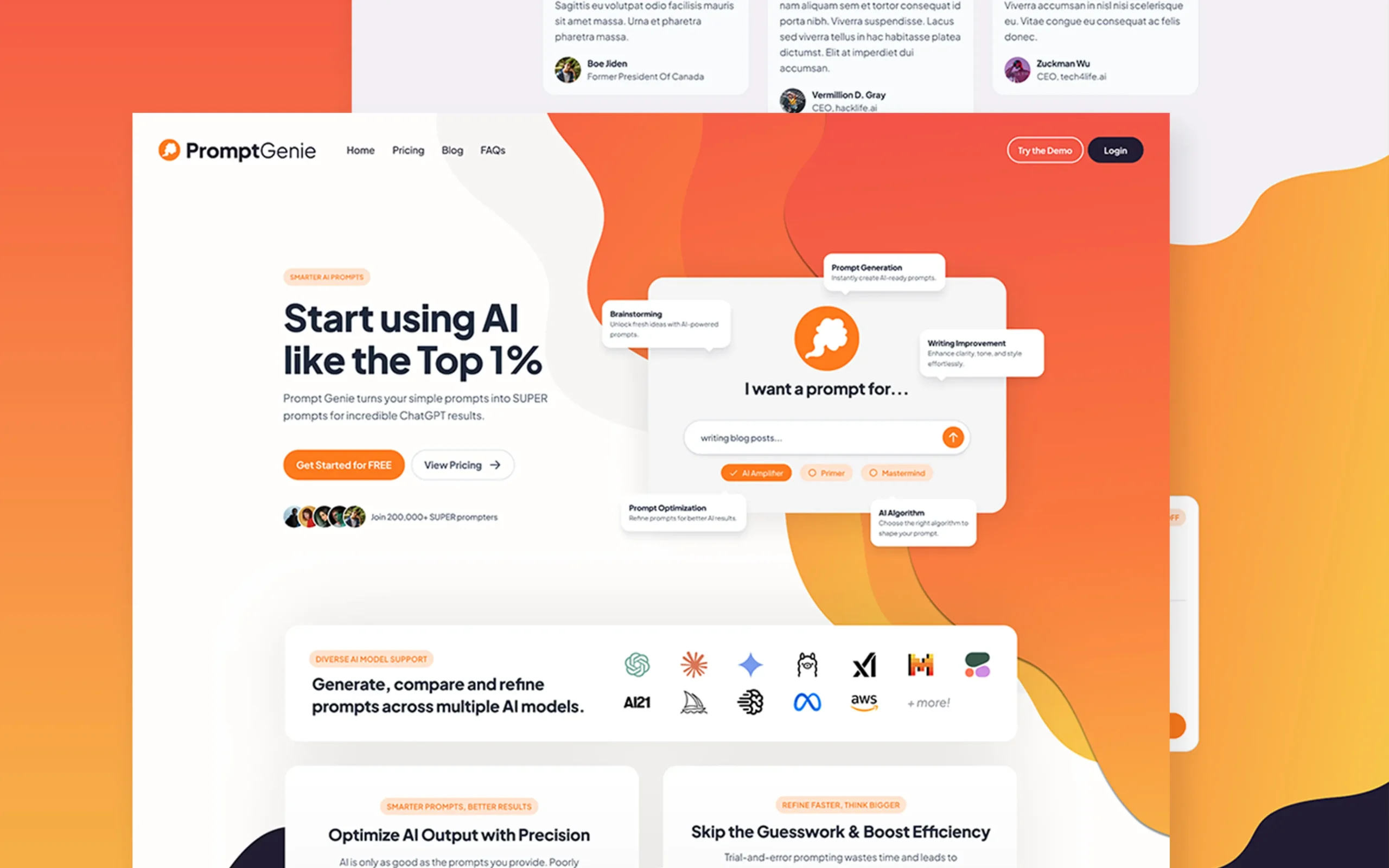
My Role
As a UI/UX Designer & Product Strategist, I led the dashboard redesign to:
Challenge
Despite a powerful backend, the original Prompt Genie platform was struggling with:
Users felt overwhelmed and unable to fully leverage the tool’s capabilities.
Problem
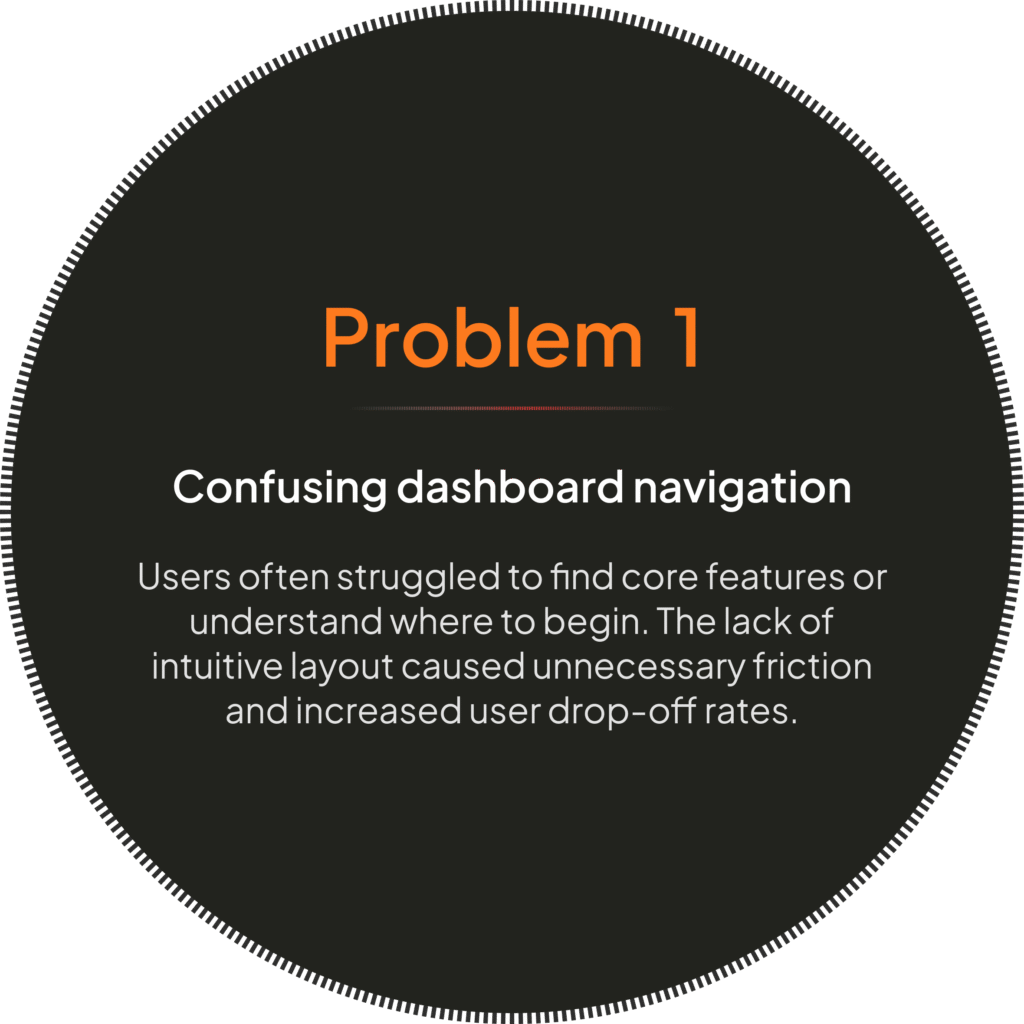
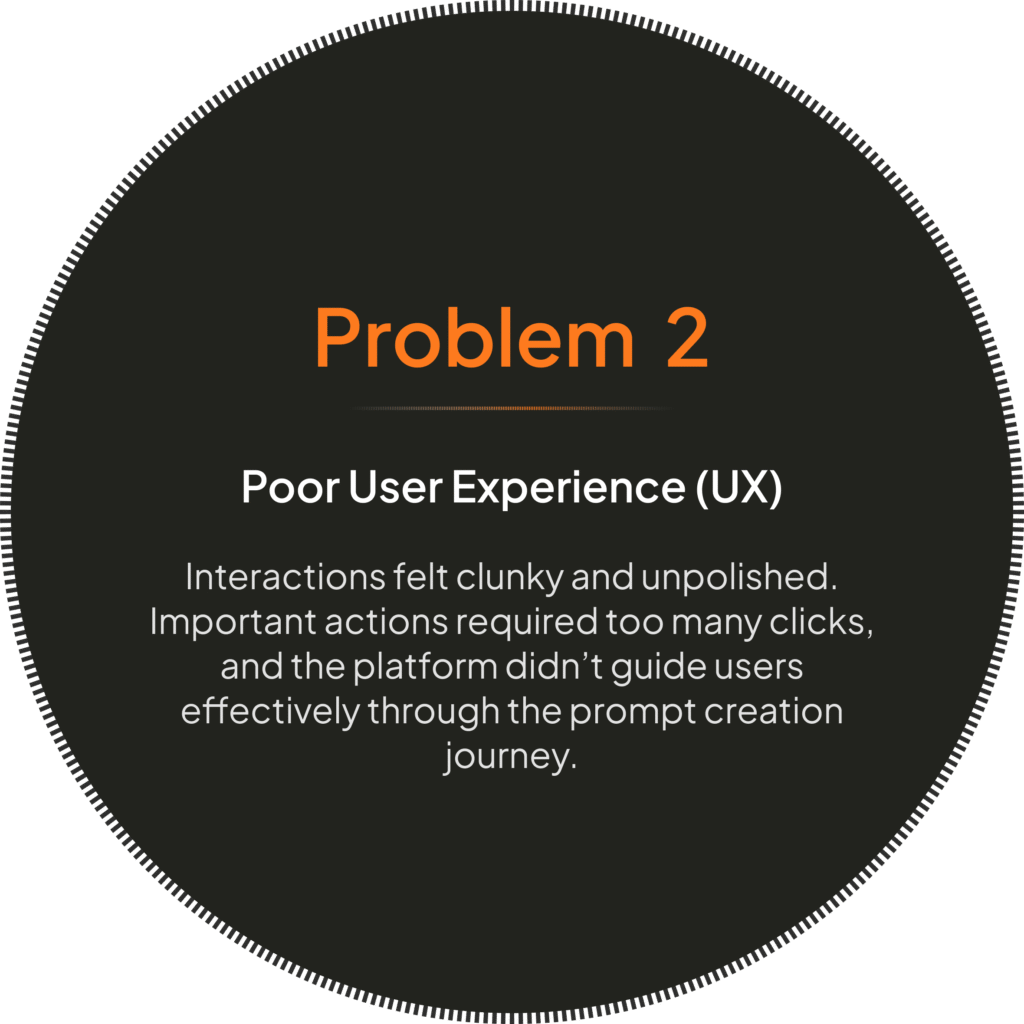
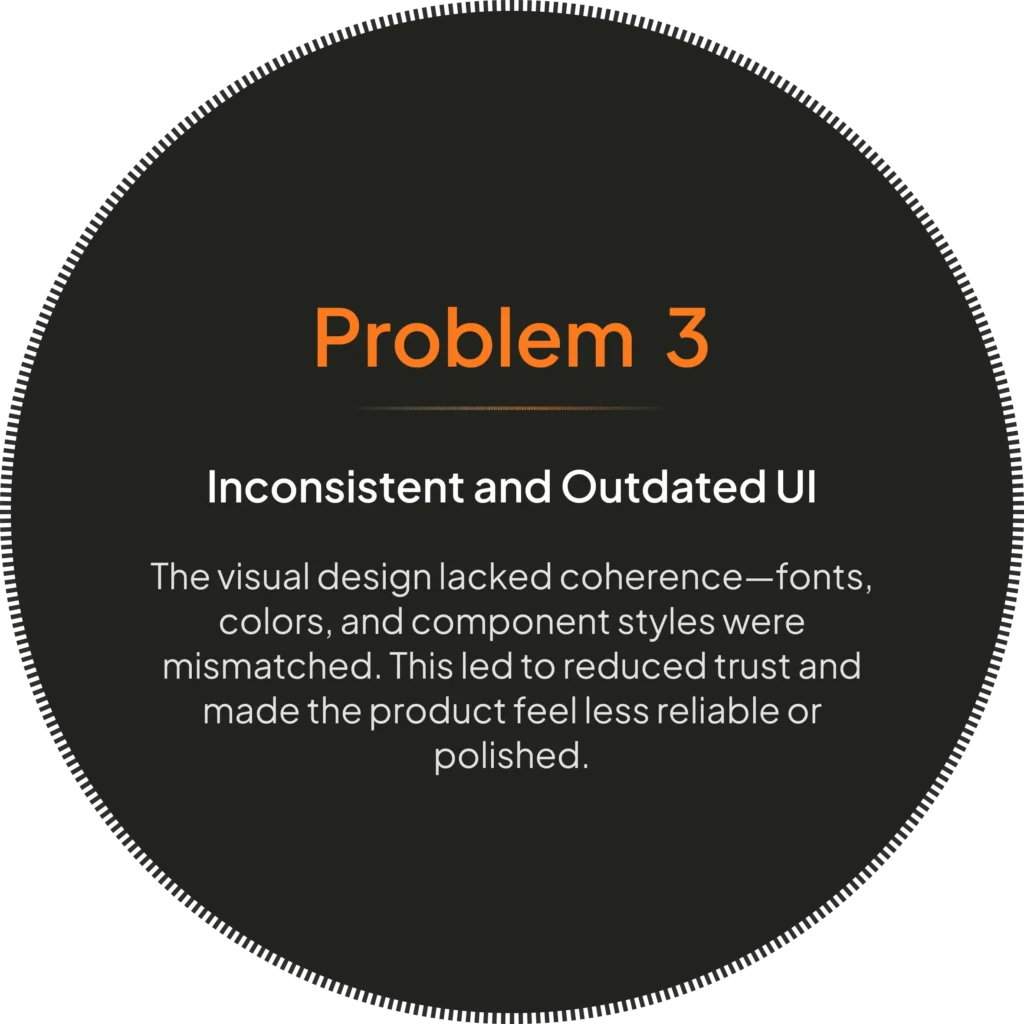
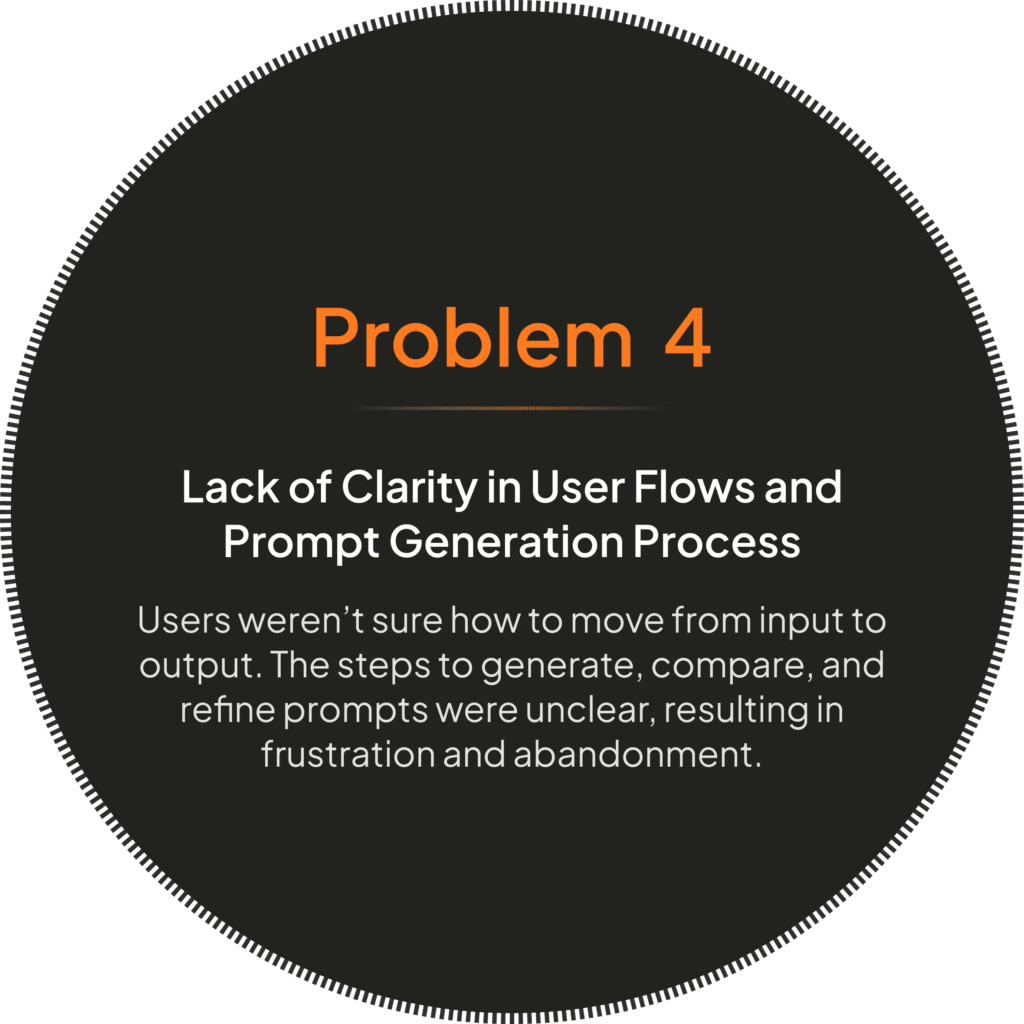
Key Features & Experience Enhancements
Generate, Compare, & Refine
- Side-by-side prompt testing across multiple AI models
- Instantly compare outputs from ChatGPT, Claude, and Meta and other models
- Rapid prompt refinement based on real-time AI feedback
3 Powerful Prompting Algorithms
Choose the right generator for your task:
- AI Amplifier: Best for general tasks
- Smart+: For structured outputs
- MasterPrompt: Advanced tuning for complex queries
Optimized Through Prompt Engineering
Prompt Genie acts like Grammarly for prompts—helping you structure inputs for clear, accurate, and actionable results.
Chrome Extension Integration
Enhance prompts directly within ChatGPT for a seamless workflow without switching tabs.
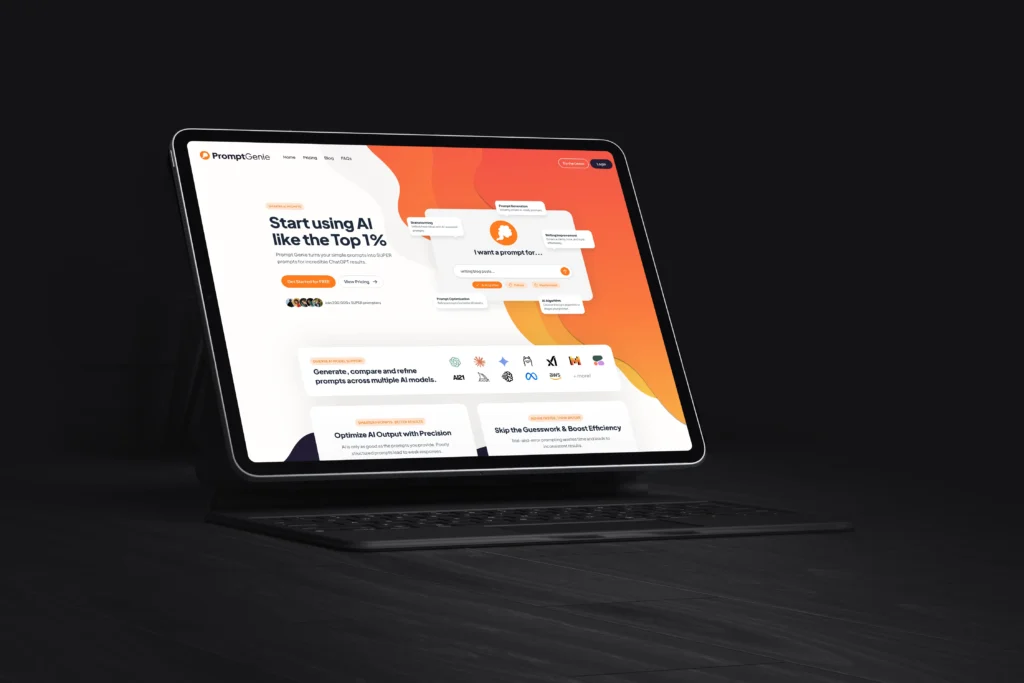
Old Design
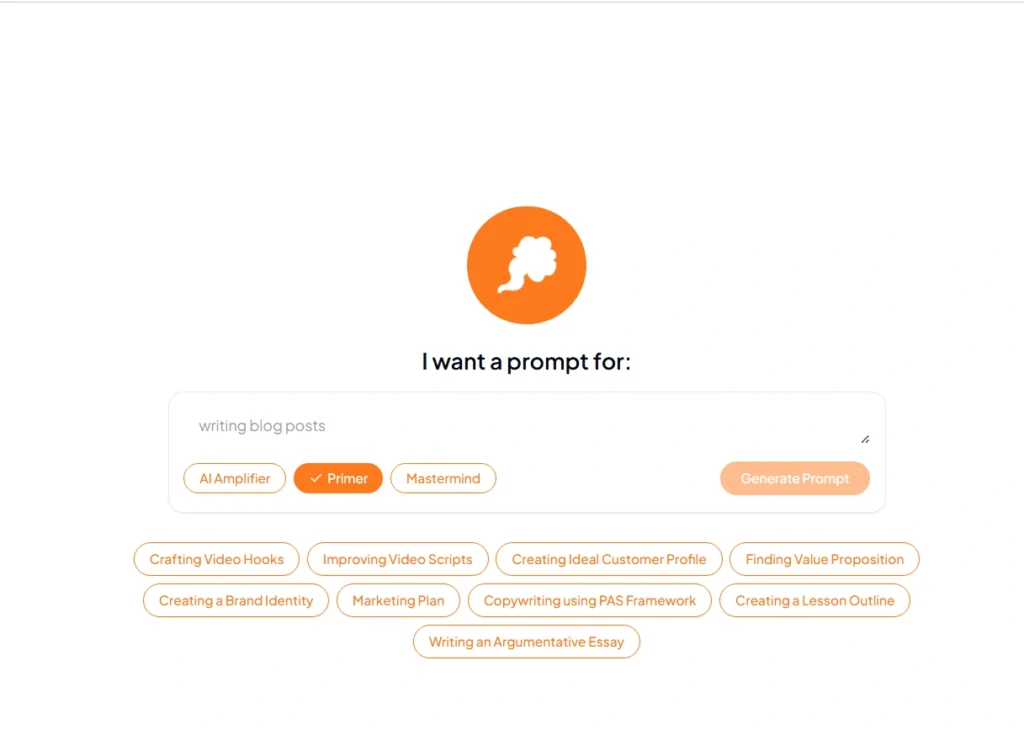
New Design
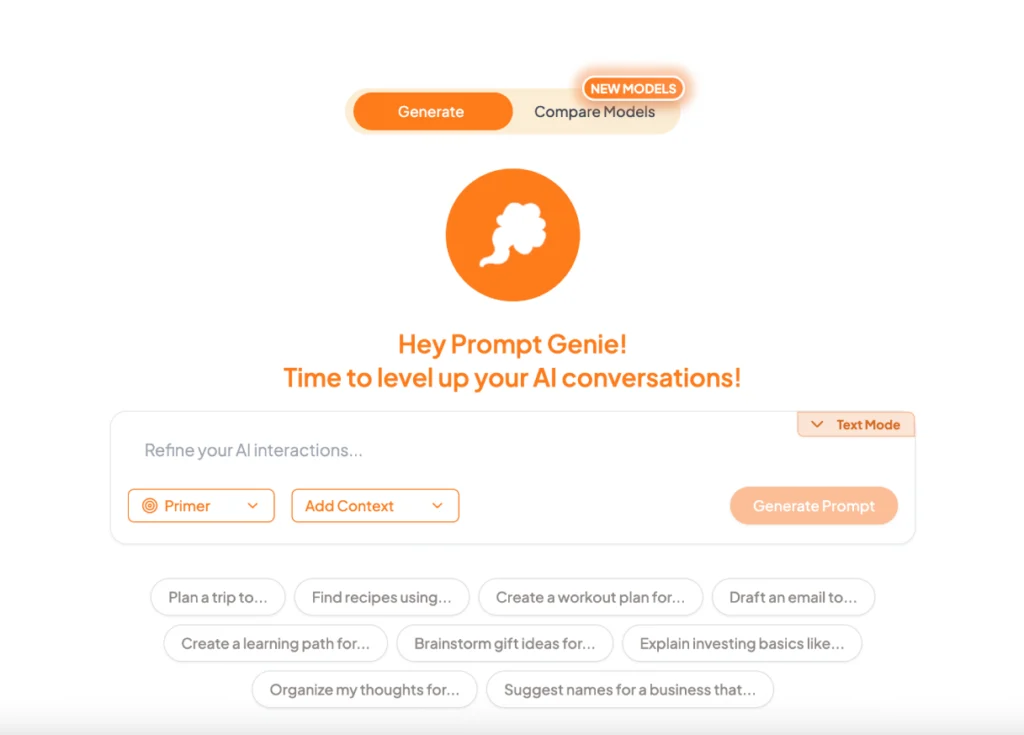
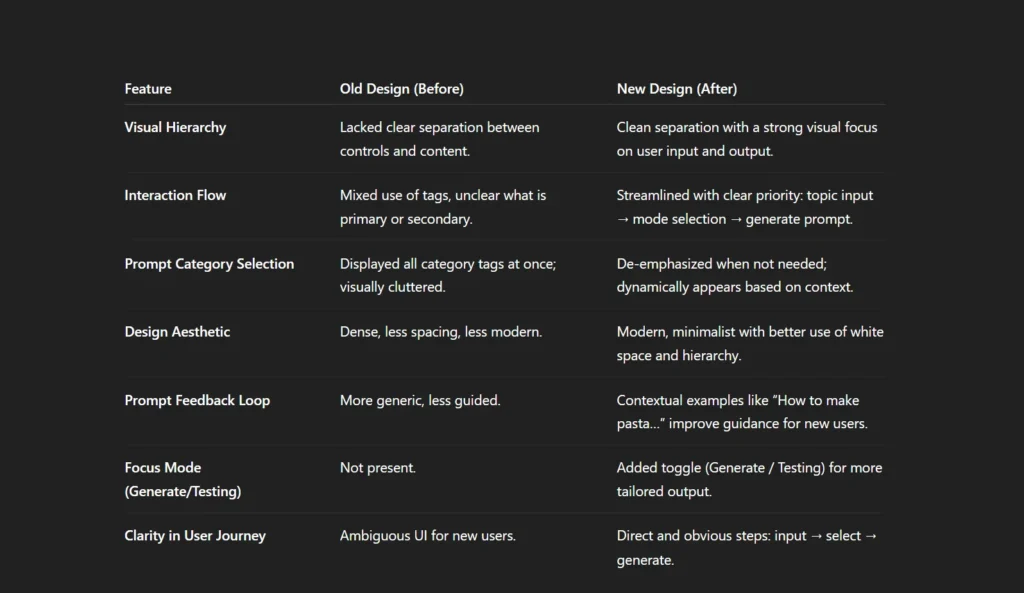
PromptGenie Sidebar Navigation – Feature Breakdown
A detailed overview of the PromptGenie sidebar interface, highlighting key elements such as folder-based prompt organization, user settings, upgrade prompts, and streamlined access to prompt creation tools.
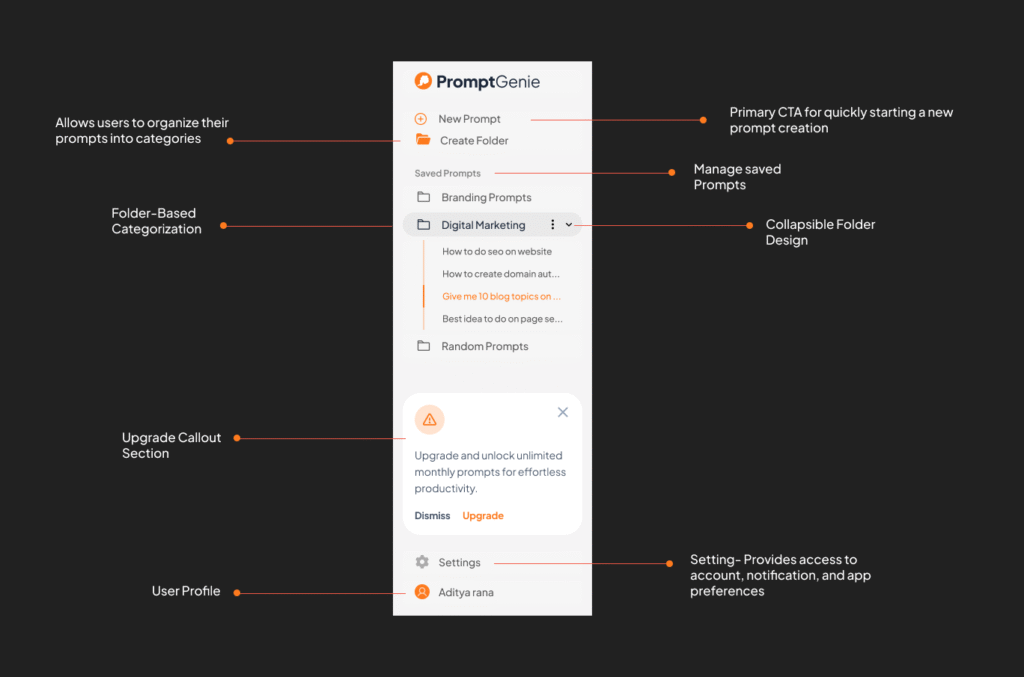

Prompt Interaction Panel – Feature Overview
A comprehensive guide to the PromptGenie interface elements that support saving, sharing, evaluating, and testing prompts across different LLMs, enabling users to manage and optimize prompt workflows efficiently.
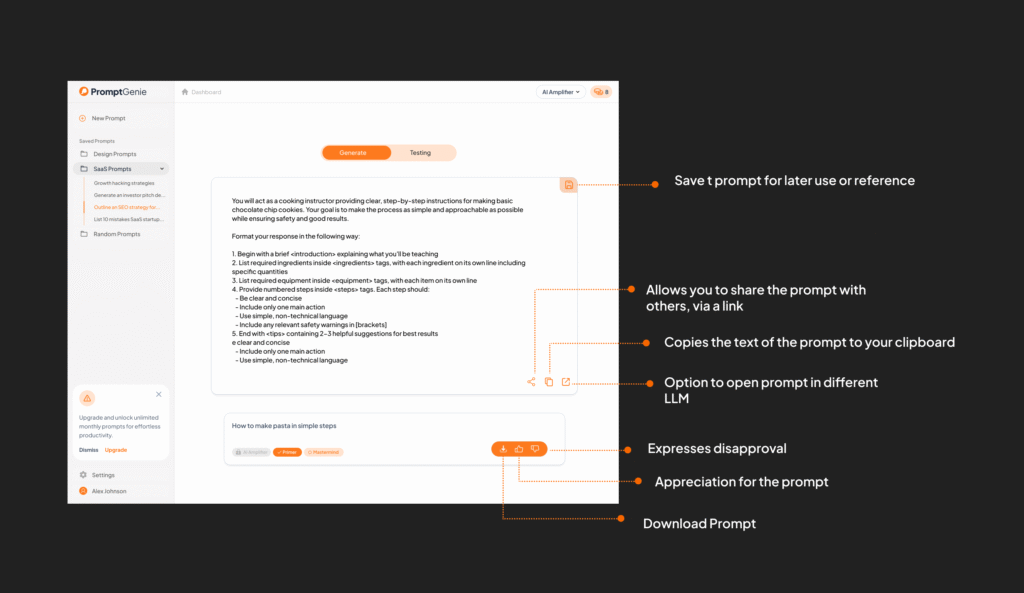
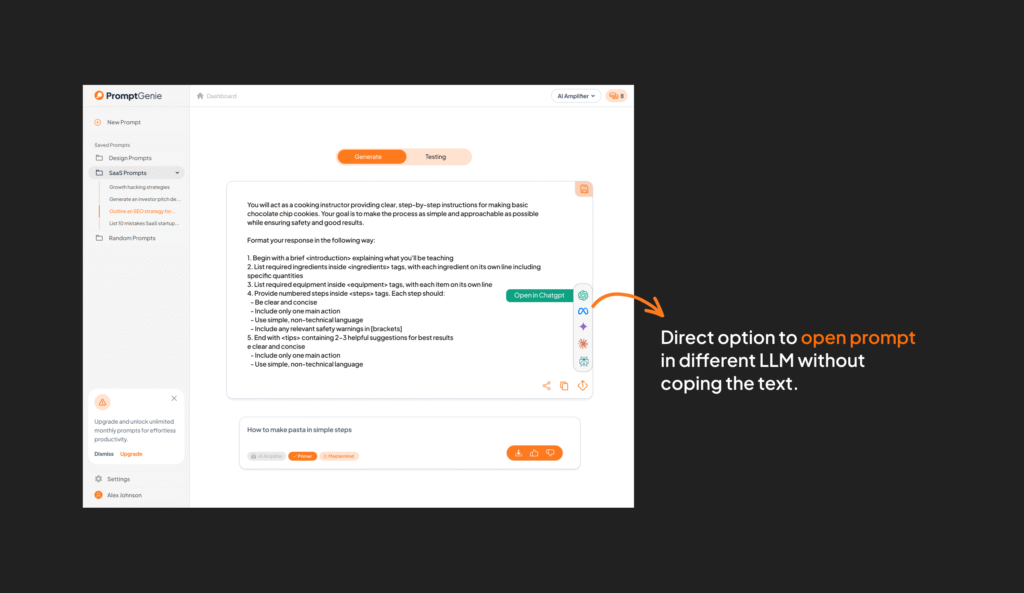
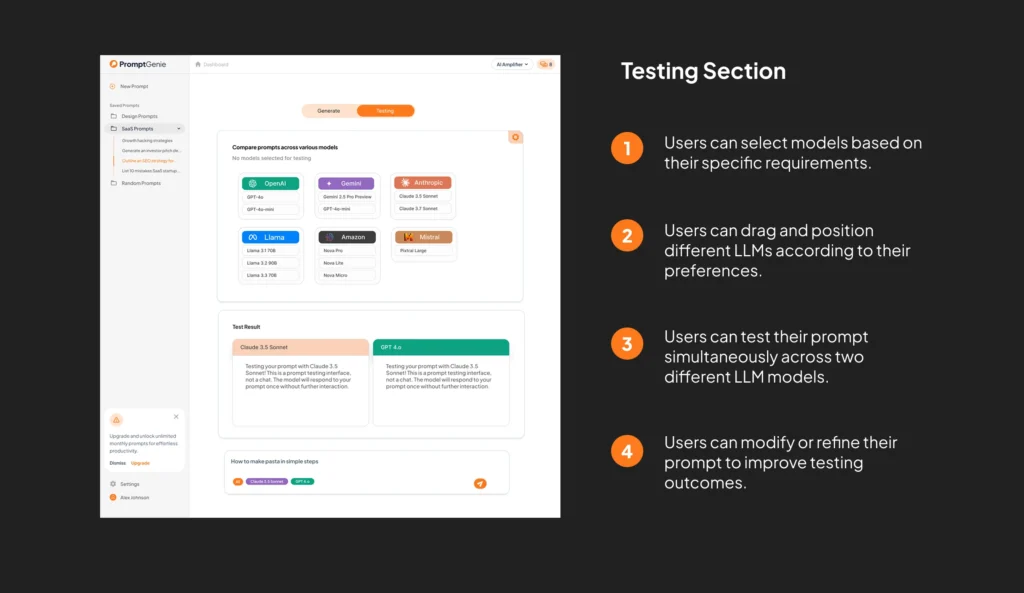
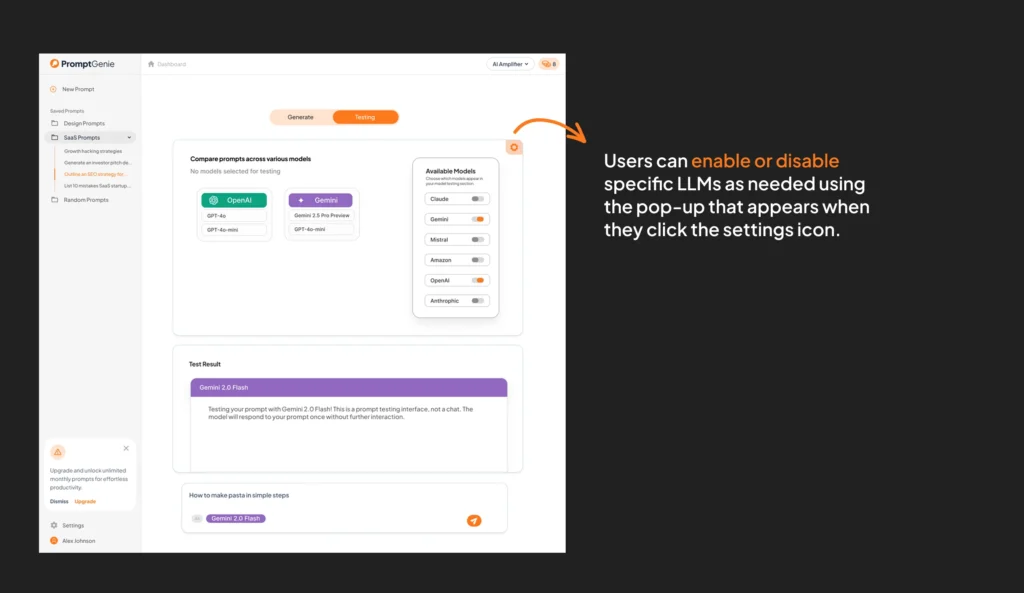
User Engagement & User Behavior
Insights derived from Microsoft Clarity data over the past 30 days, showcasing user activity, session trends, scroll depth, time spent, browser usage, and key user interactions to help optimize digital experience and engagement strategy.
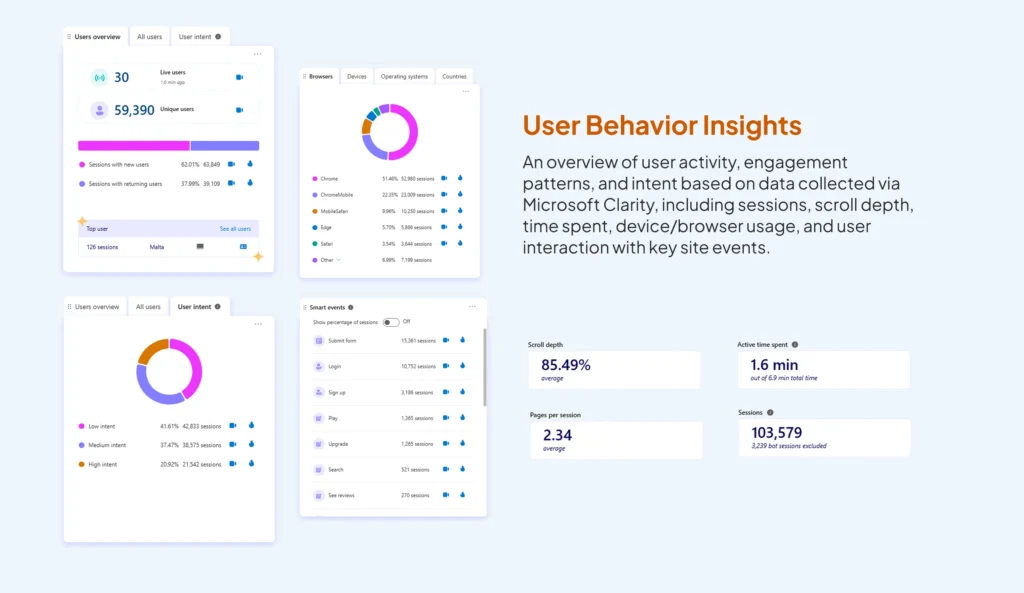
User Interaction Heatmap Analysis
A data-driven visualization capturing user engagement patterns across the interface. This heatmap, generated through user behavior tracking tools, showcases where users are clicking, focusing, and interacting the most — offering crucial insights into usability and layout performance.
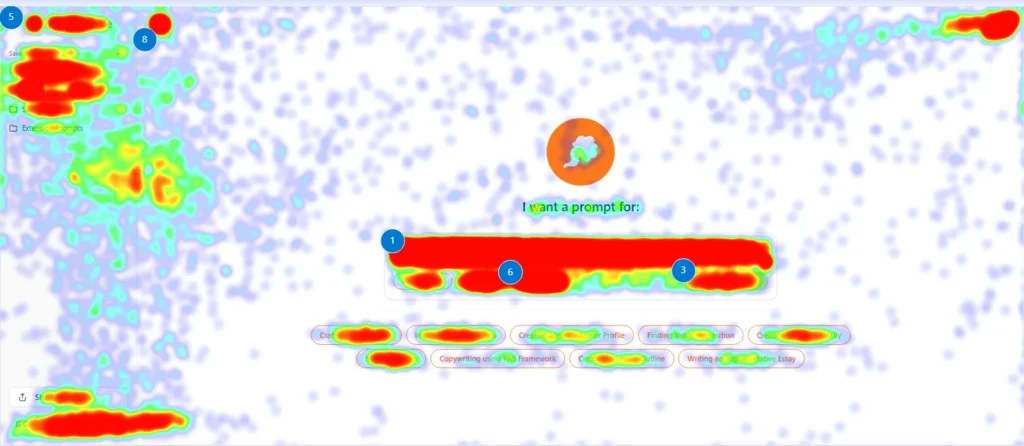
Key Insights:
1. Search/Input Bar Engagement
The most heavily interacted area is the main prompt input bar, suggesting that users intuitively focus on starting their prompt journey right away.
2. Prompt Suggestions Tags
Tags like “Creating the Customer Profile” and “Copywriting using PAS Framework” show significant interaction, indicating that users are exploring predefined ideas frequently.
3. Navigation Panel Activity
High interaction on the left panel (especially near “Saved Prompts” and folders) implies users actively organize or retrieve past work.
4. Action Buttons (Share, Save, etc.)
Bottom-left and top-left UI elements like the Share button and Save option have visible engagement, signaling their utility in user workflows.
5. Limited Engagement on Upper and Side Areas
Some peripheral elements show minimal activity, offering opportunities to rethink or relocate underperforming components for better visibility.
Chrome extension : Powerful Prompt Optimization For Browser
Seamlessly integrated as a Chrome extension, this tool helps you craft, refine, and deploy high-quality prompts across any AI platform. Access features like Primer, AI Amplifier, and Mastermind, enjoy light/dark mode, and work effortlessly with ChatGPT, Claude, Gemini, Copilot, and more—all without leaving your workflow.